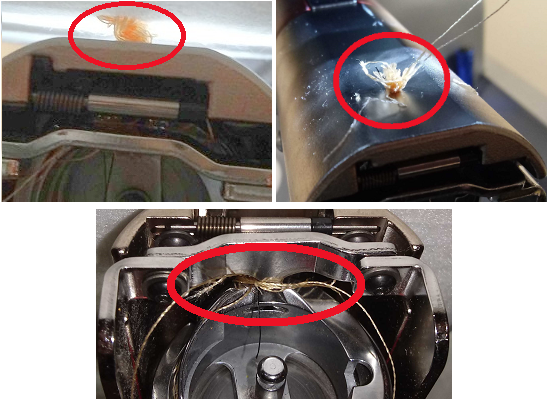
It’s important that Birds Nests are removed correctly to prevent damage to the Rotary Hook. Please follow the steps for Clearing A Birds Nest, before following the information below that troubleshoots why the Birds Nest happened.
1. Verify the Pinch Roller is down.

2. Verify the thread is centered in the Groove of the Thread Feeder Front Cover P/N 32975:

3. Try pulling the thread by hand. With the Pinch Roller down, the thread should not feed or move out of the Groove.
5. Check the Rotary Hook Support (Retaining Finger).
6. Perform the Feed-roller Maintenance for the effected needle number in Tools > Settings > Timers > Feed Rollers.
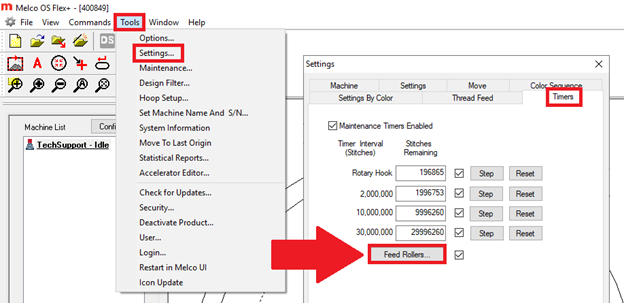
7. If the Feed Rollers are worn, replace them. Here are the Part Numbers:
- Bottom Roller: PN# 30615-06
- Top Roller: PN# 34464 (BLACK) or PN# 30619-01 (RED). Note that there is no mechanical difference between these two parts, only the color of the part.
8. Verify the rest of the Thread Path.