Difficulties can be caused by an old or damaged Thread Cutter Blade 34666-01. Some of the situations caused by a bad Cutter Blade include, but are not limited to: Thread Breaks, Missed Trims, and Slingshots. If you believe your Cutter Blade needs replacing follow the steps below or watch this YouTube video.
1. Turn your Melco Machine off.
2. Remove the Needle Plate and Hook Guard. Do Not Remove the Rotary Hook Support (aka. Retaining Finger).





3. Remove the 2 screws attaching the Cutter Blade to the Rotary Hook. If you don’t have access to the screws, spin the Z Shaft to rotate them to a position where you can loosen them.
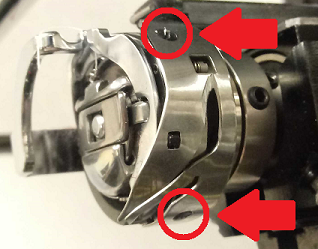
If you cannot remove the Cutter Blade, you can order a Rotary Hook Assembly 34345-01 and follow the steps for Replacing The Rotary Hook On The EMT16 And EMT16Plus. If needed, you can also follow those steps to remove the Rotary Hook, this might make it easier to remove the 2 screws attaching the Cutter Blade.


4. Screw the new Cutter Blade onto the Rotary Hook, make sure it is on correctly. The sharpened edge of the knife should be pointing counter-clockwise.
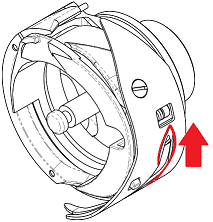
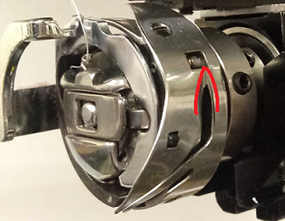
5. Turn your machine on.
6. In the Melco OS, go to Tools > Maintenance as shown below.

7. Click on the Head Timing tab.
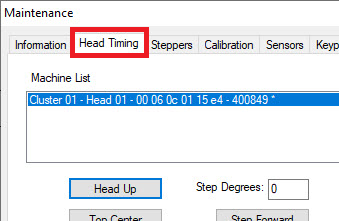
8. Attach the Hook Guard.


9. Attach the Needle Plate, but do not tighten the screws fully.

10. Lower the needle to the Bottom Center position by holding down the Adjust button and the Down Arrow.

11. Wiggle the needle plate left and right until the needle is in the middle of the hole. Tighten the screws for the needle plate. Verify the needle is centered in the hole as you tighten the screws.


The image on the left shows correct needle plate centering. The right image shows incorrect centering.
12. Bring the needle to head up by holding down the Adjust button and the Up Arrow.

13. The Cutter Blade replacement is now Completed.