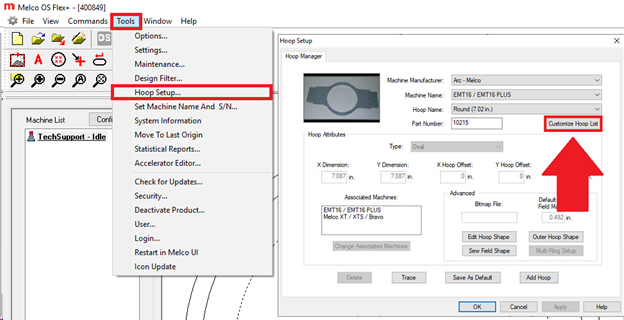
If you would like to add or remove hoops from your drop down menu go to Tools > Hoop Setup… > Customize Hoop List > and check or uncheck hoops > click OK.
If you do not see the hoop listed in the Customize Hoop List, see Updating The Hoops Database.
If the hoop in the Customize Hoop List is gray and your machine is a Bravo, see Bravo Packages.