1) In the Melco OS, go to Tools > Maintenance as shown below:
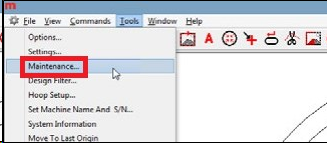
2) Click on the Head Timing tab.
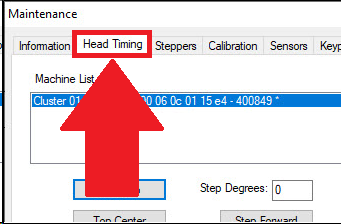
3) Bring the needle to head up by holding down the Adjust button and the Up Arrow.

4) Make sure the Hook Guard is attached.


5) Attach the Needle Plate, but do not tighten the screws fully. If you have an EMT16X or other Needle Plate Trimmer (NPT) machine model, Home the Knife first.

6) Lower the needle to the Bottom Center position by holding down the Adjust button and the Down Arrow.

7) Wiggle the needle plate left and right until the needle is in the middle of the hole. Tighten the screws for the needle plate. Verify the needle is centered in the hole as you tighten the screws.

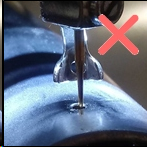
The image on the left shows correct needle plate centering. The right image shows incorrect centering.
8) Bring the needle to head up by holding down the Adjust button and the Up Arrow.

9) Reinsert the Bobbin Case.
10) Reassembling the Hook Covers and Needle Plate Centering is now Completed.