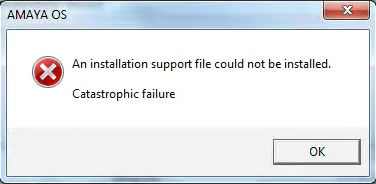
If you are encountering this error during the installation of AMAYA OS, it might be because of a corrupt file.
- Delete Setup.ilg, it is located in C:\Program Files (x86)\InstallShield Installation Information\{CA5CEBC9-6900-420D-8E4A-AAB821767ABB}\
- If the situation remains unresolved, you will need additional technical assistance. Here are the available Melco Technical Support options to assist with upgrading to the most recent Amaya OS version or to perform a clean AMAYA OS uninstall.