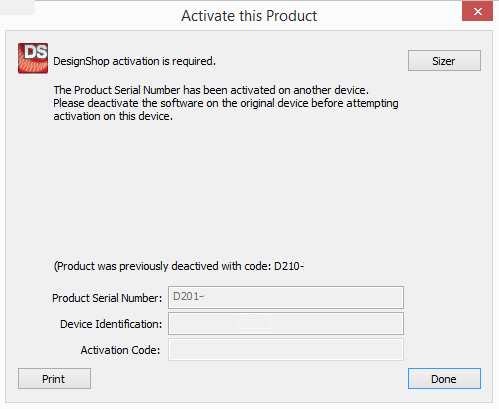
If you receive the message "The Product Serial Number has been activated on another device" this will occur if you are attempting to Activate a Product Serial Number (virtual license) while that license is still currently activated on another computer.
1) On the computer where DesignShop is currently working, click Tools > Deactivate Product > Yes. Once the license has been Deactivated, you'll then be able to Activate it on another computer. For more information see this knowledgebase article for complete Activation/Deactivation instructions.
2) If the software was deactivated on a computer without internet, go to activation.melco-online.com and click the deactivate tab at the top of the page.
3) If the license is not currently activated on another computer, you can email your request for assistance to: activation@melco.com and include the serial number (virtual license) that you are trying to Activate, your Melco Customer ID (if available) and your contact information, along with a brief description of the situation you are encountering.
Refer to this article instead if you are receiving the message: "The Product Serial Number is invalid."