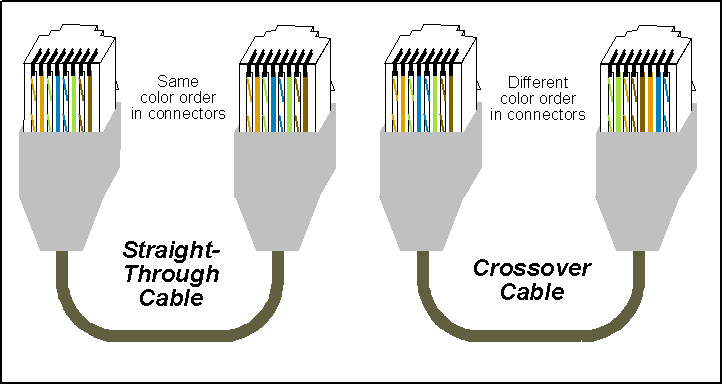The information below details the proper types of data cables to use when connecting earlier Melco machines to computers. This article applies to original AMAYA Red/White, XT, XTS, Bravo Gen1 and early EMT16's and Bravo2 (manufactured before mid-2016), all of which used the original style of mainboard (31058-xx). This article does not apply to EMT16X, EMT16Plus and later EMT16's and Bravo Gen2 machines manufactured since mid-2016...all of which should always use standard straight-through Ethernet cables.
Some machines with the original style of mainboard (31058-xx) might exhibit detection issues due to the type of ethernet cable being used.
- If multiple machines are connected through a hub or Ethernet switch, Straight-Through Cables must be used from the computer to the Ethernet switch, and from the hub/switch to the Melco machines.
- If a single machine is connected directly to the Ethernet port of a computer, you might need to use a Crossover Cable. (Note that some USB-to-Ethernet adapters don't work with a Crossover Cable, and a Straight-Through Ethernet Cable should be used instead.)
If you are encountering problems with machine detection, refer instead to Machine Not Detected (Not Connecting To Computer).
This image shows the difference between a Straight-Through Ethernet Cable and a Crossover Ethernet cable. Compare the wires in the connectors at both ends of the Ethernet Cable: