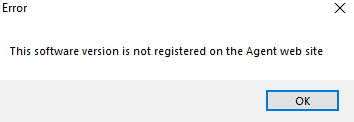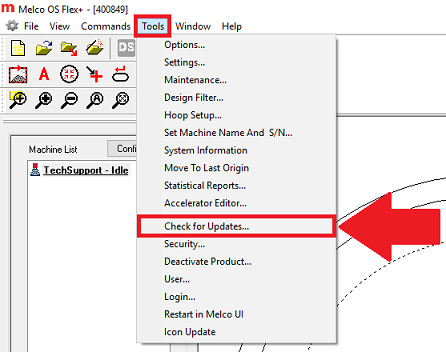You might see this error when clicking on Tools - Check for Updates. This message simply indicates that the update function could not determine if a new version is available...it does not mean that the software is not registered to the owner of the license, nor does it impact machine usage.
Verify that you are running the most recent software version. If you are not running the most recent version:
- For Melco OS v11, Bravo OS v12 and DesignShop v11 ONLY: You can download the current version at https://downloads.melcocloud.com.
- For Bravo OS v11, AMAYA OS v10, DesignShop v9 and v10 and some earlier versions: Contact Melco Technical Support to request a download link.