If you are unable to flip designs in your Operating Software, it might be accompanied by a ‘Runtime Error! R6025 – pure virtual function call’ error.
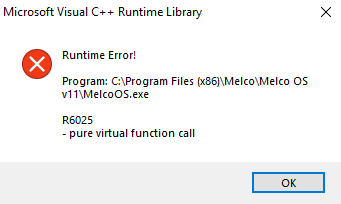
If you see this error, when trying to flip or rotate the design in the Operating Software, follow the steps below.
- Make sure the Operating Software is open and has detected the machine(s) before sending the design from DesignShop.
- Turn off 3D Hardware Acceleration (right click 3D Icon for option menu).
- Uninstall and Reinstall the Operating Software.
- If problems persist, you will need additional technical assistance. Here are the available Melco Technical Support options, for a refresh of Melco data in the Windows Registry as well as several Melco data folders in Windows.