Design download failure, CmdStatus = MC_COMMTIMEOUT
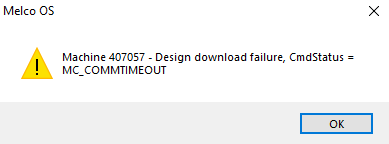
If you see this error, the computer was not able to correctly send the design to the machine. Follow the steps below.
- Turn the machine OFF.
- Close the Operating Software.
- Go to C:\Program Files (x86)\Melco\Melco OS v11 and delete the Jobs folder.
- Open the Operating Software.
- Turn the machine on.
- Reset the Design.

- Try to load the design again.
- If you are still encountering issues and are also receiving Error Message: "Design Rejected: Machine Busy Or File Is Too Big", follow the linked article.
- If you are not receiving Error Message: "Design Rejected: Machine Busy Or File Is Too Big", you might need additional technical assistance. Here are the available Melco Technical Support options for a refresh of Melco data in the Windows Registry as well as several Melco data folders in Windows.