If your hoop locator clips are installed on opposite arms, follow this process to move them to the correct arms. Example: the locator clip for the right hoop arm is installed on the left hoop arm and vice versa. Below is the instruction on how to correct:
1. Lay each hoop arm on a table as they would be installed on the machine
2. Remove the 2 securing nuts from each hoops arm (Figures 1 and 2, below)
3. Remove the silver hoop clip (Figures 1 and 2, below)
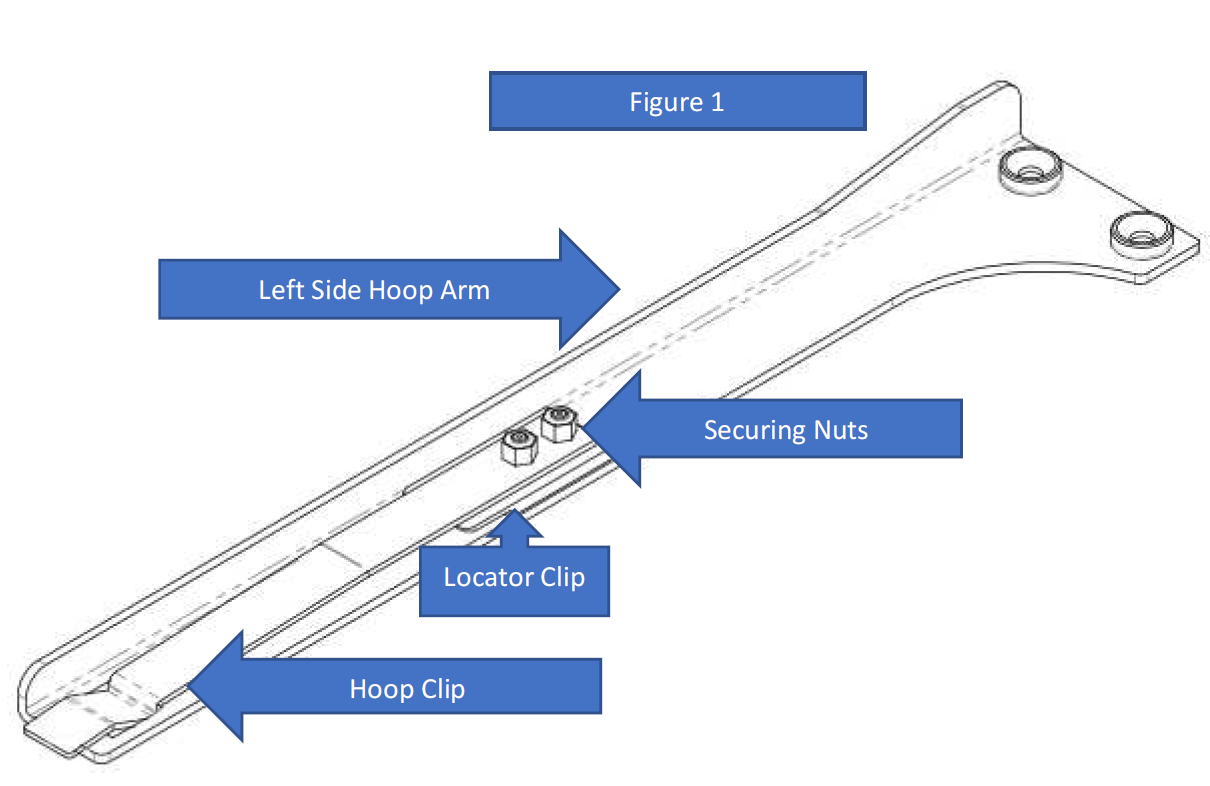

4. Remove black locator clips (figures 3 and 4, below)
5. Install black locator clip (figure 3, below) on the left-side hoop arm, reinstall the silver hoop clip and the 2 securing nuts loosely
6. Install black locator clip (figure 4, below) on the right-side hoop arm, reinstall the silver hoop clip and the 2 securing nuts loosely

FIGURE 3 - LEFT ARM LOCATOR CLIP (PN# 008214-01)

FIGURE 4 - RIGHT ARM LOCATOR CLIP (PN# 008213-01)
7. Install the hoop arms on the machine
8. Insert a hoop into the hoop arms which are installed on the machine
9. There will be movement in the hoop forward and back after it is inserted
10. For both the right and left side hoops arm, push the black locator clips forward until there is no front to back movement with the hoop.
11. Tighten the securing nuts on each hoop (figure 1 and 2, above) making sure not to over tighten