Sometimes computers prevent communication to a Melco machine or hinder Melco software from working correctly, this article details how to change Windows Compatibility Settings to fix some of these issues.
1. Right click on your Melco Software.
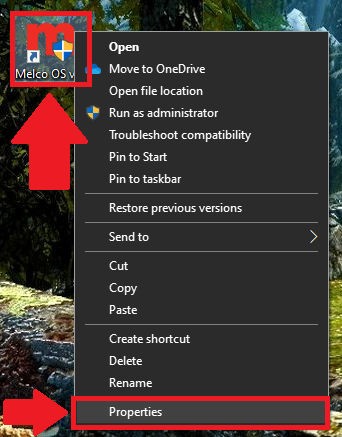
2. Click Properties.
3. Go to the Compatibility tab.
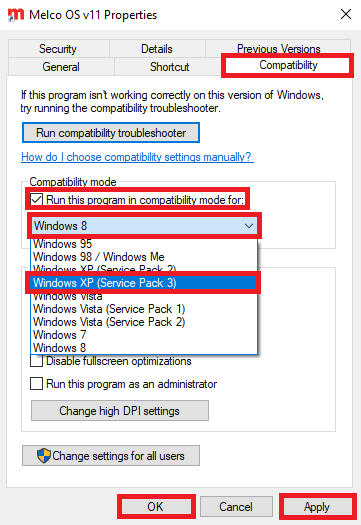
4. Check Run this program in compatibility mode for:
5. In the drop-down menu select Windows XP (Service Pack 3) or to another compatibility mode if specifically instructed to.
6. Click Apply.
7. Click OK.