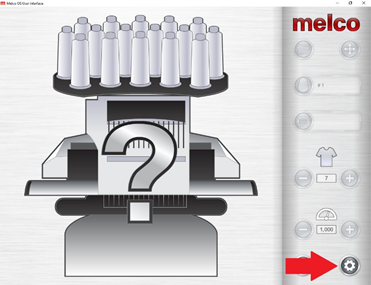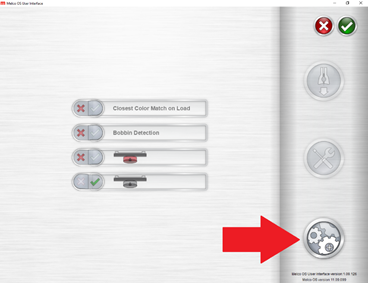From Advanced to Simple:
- To switch to the Simple User Interface (also known as Simplified UI or Melco UI) from the Advanced OS go to Tools > Restart in Melco UI
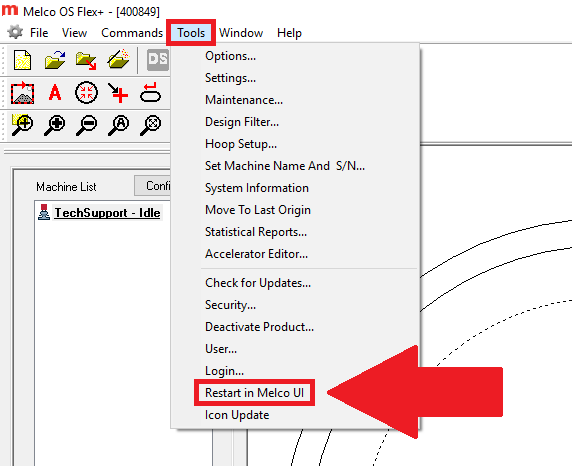
From Simple to Advanced:
2. To switch to the Advanced OS from the Simplified UI click on the Settings button > Advanced Settings > Melco OS Restart button