Symptom: During the initial startup sequence the nozzle returns to the back position, machine powers down and an “E” symbol appears on the display panel.
Suggested Resolution: Move the back sensor forward so that it catches the position bar that is located under the nozzle:
1) Loosen the two mounting screws in the back limit sensor and move it forward towards the E-Stop button.
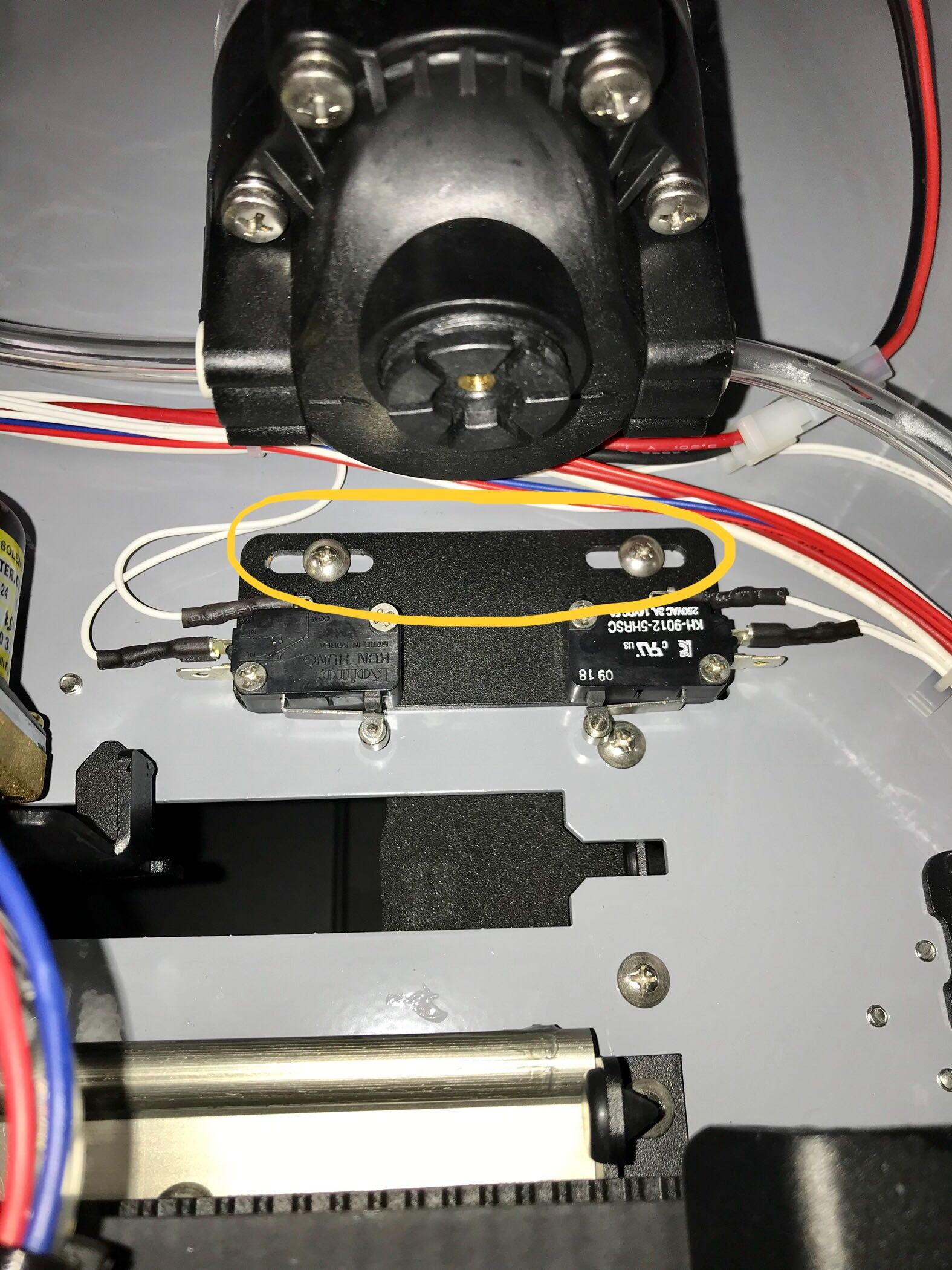
2) Remove the nozzle and limit sensor bracket by removing these two screws:
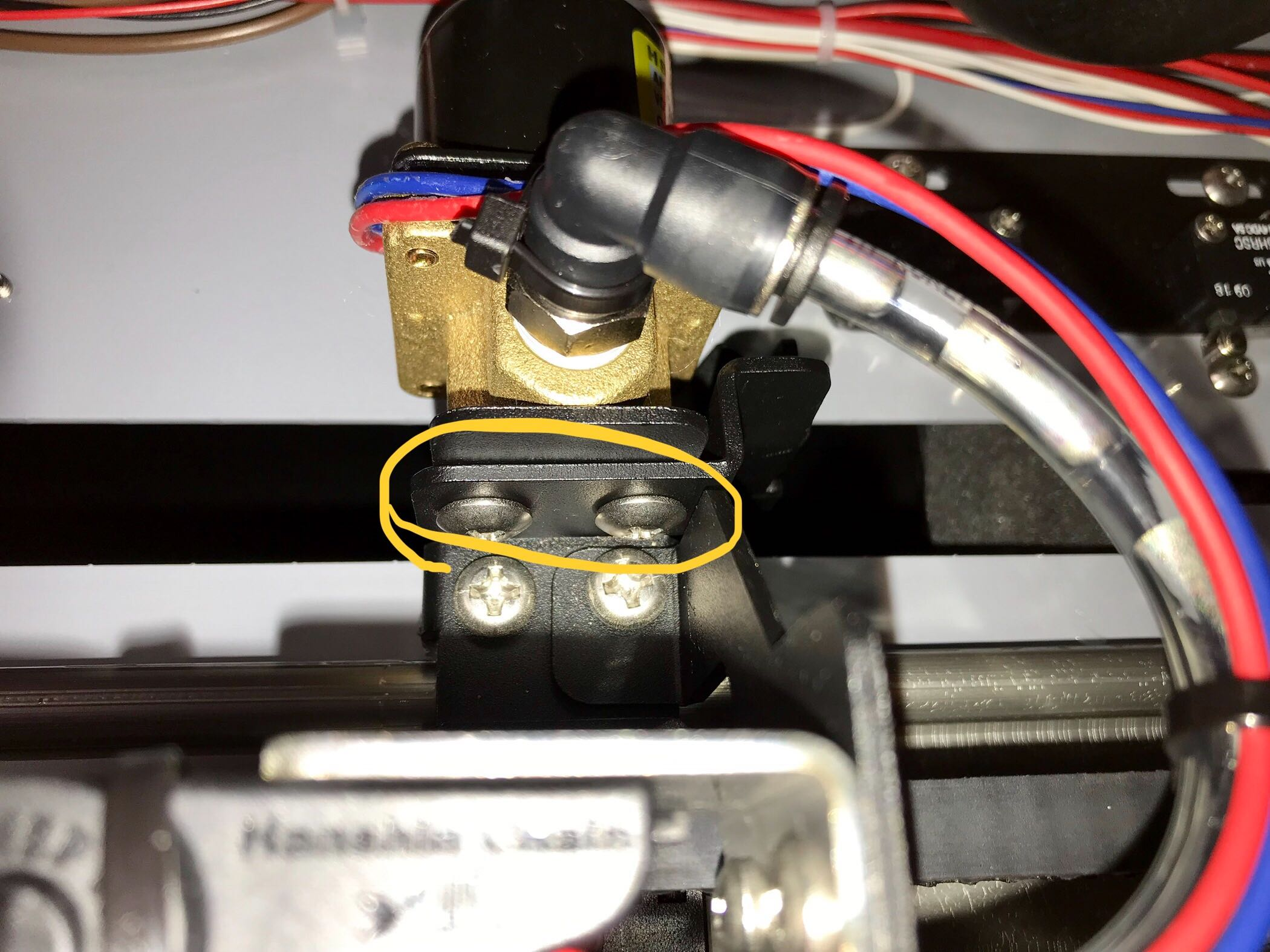
3) Bend the limit switch bracket so that it makes connection with the limit switch:
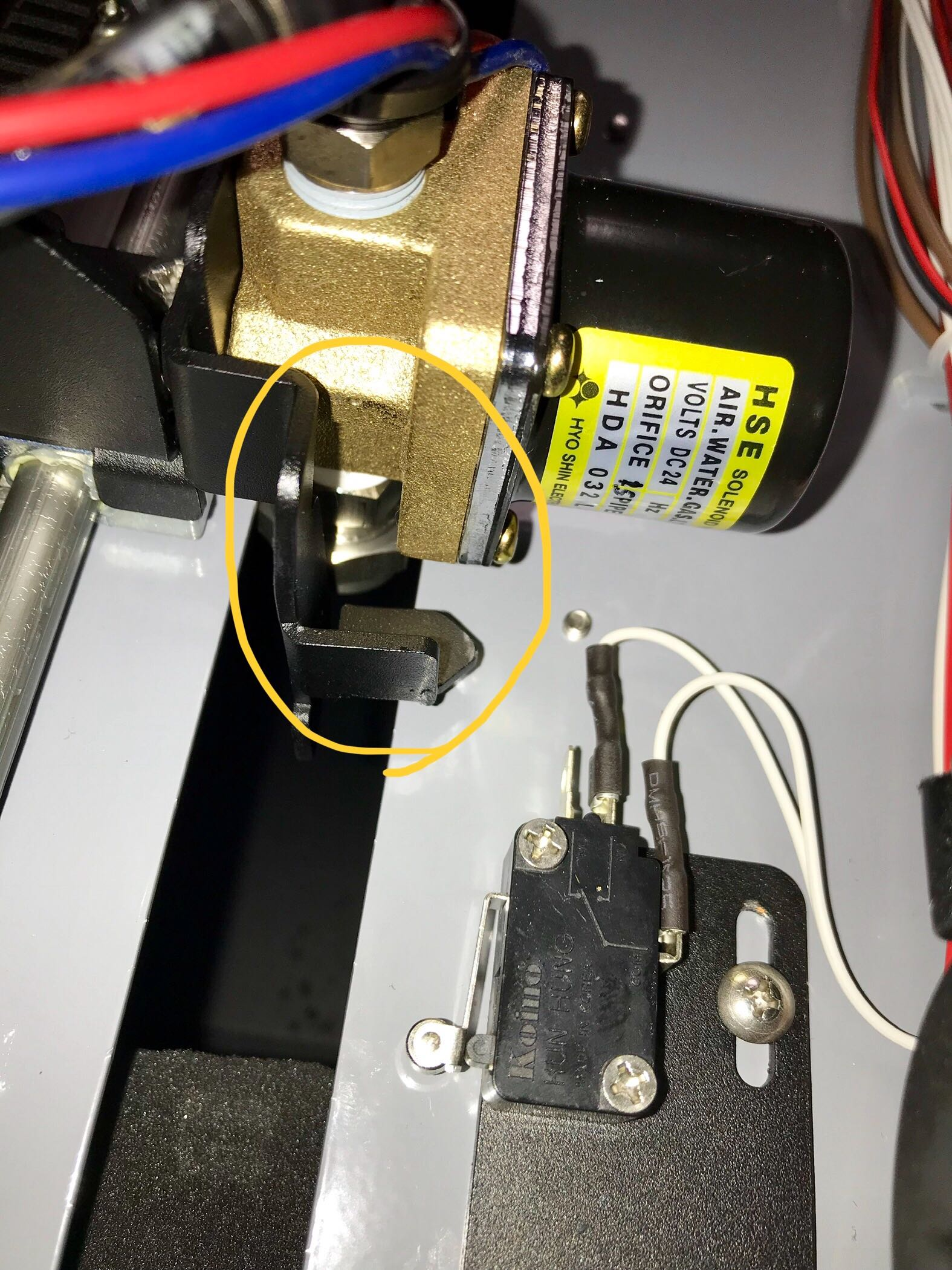
4) Reattach the nozzle and limit switch bracket.
5) Restart the machine