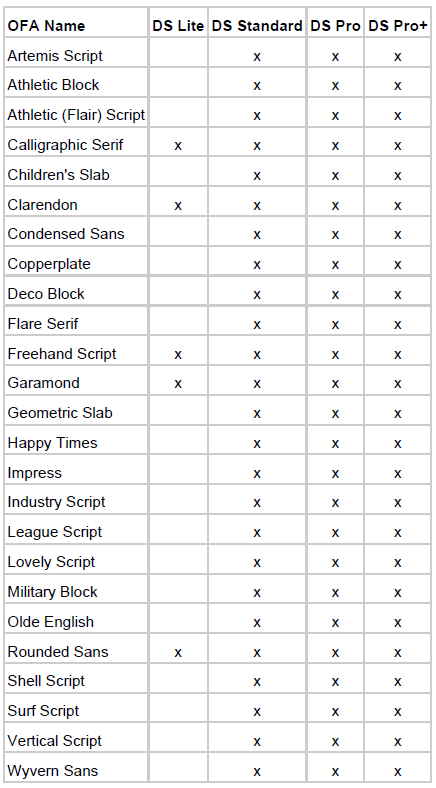This information is included in Help - Help Topics within DesignShop 10 and is updated with each revision.
See the "DesignShop Alphabets v10.pdf" file included with this document for a full list of DesignShop v10 Alphabets. A chart of the 25 New Fonts in DesignShop v10 is also included at the bottom of this page.
What’s New in DesignShop Version 10 (from online manual)
v.10.04.XXX
• Color icons are now an option. Go to Tools>Options>Preferences to change the setting.
• Trims inside alphabet letters no longer cause indeterminate property values.
• Updated Gunold thread charts.
• True Type Modified alphabets are now functional.
• Advanced tab functionality has been added to Lite and standard levels.
• Default Property Changes - These defaults will not overwrite previously installed defaults.
• Ties in and off are defaulted to ON and use style 1.
• Tie-in width is set to 7 points with a number of stitches at 3.
• Changed satin stitch density to AUTO with a modified auto table.
• Auto Underlay is defaulted to ON with modified underlay tables.
• Changed travel stitch length to 20 points.
• "Allow Interior Entry Exit" is now OFF by default.
• Snap to Grid can be now be a default setting.
• Step and Repeat now allows negative numbers.
• EPS file handling has been improved.
• Dragging a file into DesignShop to open now works in a Windows 10 environment.
• Alphabet descenders can be included or excluded from Envelope or Perspective line types.
• Added Alphabets:
• OESCO Block
• Services Block
• Addition of the following hoops
• Mighty Hoop 6”x 4”/ 15.2cm x 10.2cm
• Mighty Hoop 3”x 9”/ 7.6cm x 22.9cm
• Melco Fast Clamp
• Hoop database will overwrite previous database upon software installation.
• Various performance improvements
v10.03.XXX
• Check For Updates - If updates are available, the software will automatically display an update notification. Internet connection is required for this feature.
• Update process improvements.
• Continuous underlay is now off by default.
• Keyboard shortcuts for change element type were added to the DesignShop Level.
• Various performance improvements
v10.02.XXX
• Check For Updates - Now the update link provides the option to download and view "What's New" in the new version before choosing to update.
• Security activation instructions have been revised and simplified.
• Thread Charts Updated - R-A Super Brite Poly, R-A Super Strength Rayon, Madeira Frosted Matt,
Madeira Poly Neon
• Thread Chart Added - Iris Ultra Brite Poly
v10.01.XXX
• Added Fanci Monogram (3 Letter)
• Added EPS handling warning dialog
• Added language support for: French, German, Italian, Portuguese, Spanish, and Dutch.
v10.00.XXX
• 25 New Alphabets - See Below for full list of DesignShop v10 Alphabets.
• New Alphabet Categories - Sorted alphabets makes it easier to find that perfect typeface. This
includes a Recent Projects category for that alphabet that you just used in the last project.
• New Alphabet Search Function - If you know the name or partially know it, type it in the alphabet
field. DesignShop will now filter by what you type!
• New Alphabet Previews - Alphabet previews now appear on screen with a full preview of the alphabet,
a live preview of the selected lettering, and guidelines for embroidery alphabets.
• New Alphabet Print Function - If you would prefer to print a preview of the current alphabet or all
the embroidery alphabets in your software, you now have that option.
• New Main Screen Look & Feel - Updated icons and toolbars.
• New Digitizing & Editing Cursors - The digitizing and editing cursors have been improved, enlarged,
and are now easier to see.
• New File Support - Open ART and EMB files.
• Virtual Security Keys - No more physical security keys (dongles)!
• New Open Dialog - View all supported embroidery AND graphic files at the same time.
• Updated Thread Charts - New colors and new thread color names.
• Element Naming - You can name elements and color blocks in the Project View.
• Improved Vector File Support - Rendering of vector files has been improved.
11 of 216
• Raster Preview of Vector Files - A raster preview of the opened vector graphic is generated and
displayed in the background of the view window.
• Mighty Hoop Support - Mighty Hoops have been added to the hoop list.
• New Hoop Tech Clamp and Frame Support - New Hoop Tech clamps and frames have been added
to the hoop list.
• Improved Help - The manual has been rewritten and newly formatted to be able to be easily printed
or transferred to most tablets and some e-readers.
• Improved Icon Preview Generation
• Fully Compatible with Windows 7, Windows 8, and Window 8.1